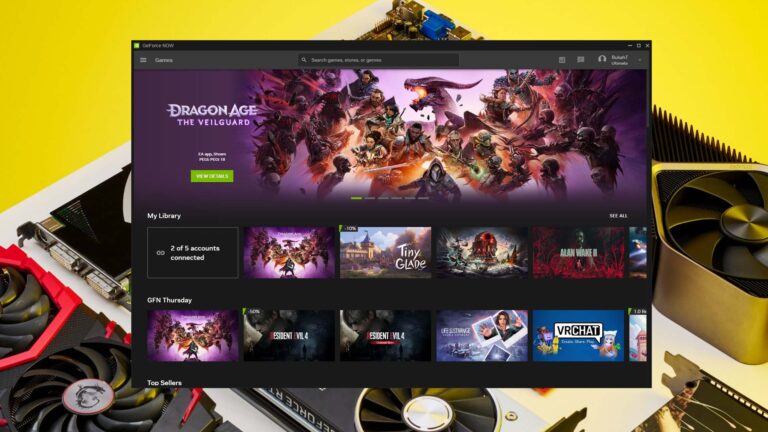Pokémon GO’s newest update has left many trainers frustrated as the game crashes, fails to load, or displays error messages—particularly on older 32-bit devices.
Niantic, the company behind the popular AR game, has been slowly dropping support for 32-bit processors to improve performance and security. While this benefits most players, those with older phones are now locked out of the game entirely.
Why Won’t Pokémon GO Work After the Update?
If you’re suddenly unable to play, here are the likely culprits:
- Your phone is too old – New updates require 64-bit processors.
- Server problems – Niantic might be experiencing temporary outages.
- A glitchy update – Sometimes, the download doesn’t install correctly.
- Outdated software – Your phone’s operating system may no longer be supported.
How to Get Pokémon GO Running Again
Before giving up, try these fixes:
- See if your device is compatible – Most phones from 2018 onward should work.
- Close and reopen the app – A fresh start can sometimes solve minor bugs.
- Uninstall and reinstall Pokémon GO – This clears any corrupted data.
- Update your phone’s OS – Newer software versions often fix compatibility issues.
- Check Niantic’s server status – Sometimes, the problem is on their end.
No Fix for 32-Bit Phones? Time to Upgrade
If your device runs on a 32-bit system, you might be out of luck. Niantic hasn’t hinted at bringing back support for older processors, meaning the only way to keep playing is by upgrading to a newer phone.
For longtime players, this could be a tough pill to swallow, but as technology advances, older hardware inevitably gets left behind.