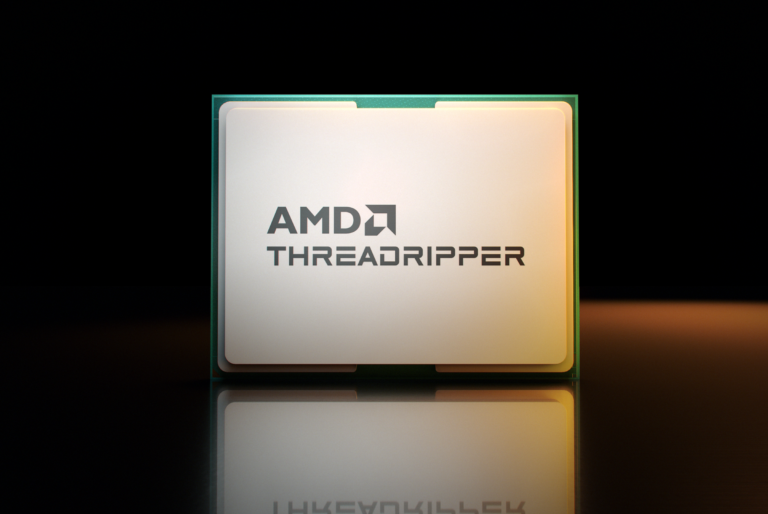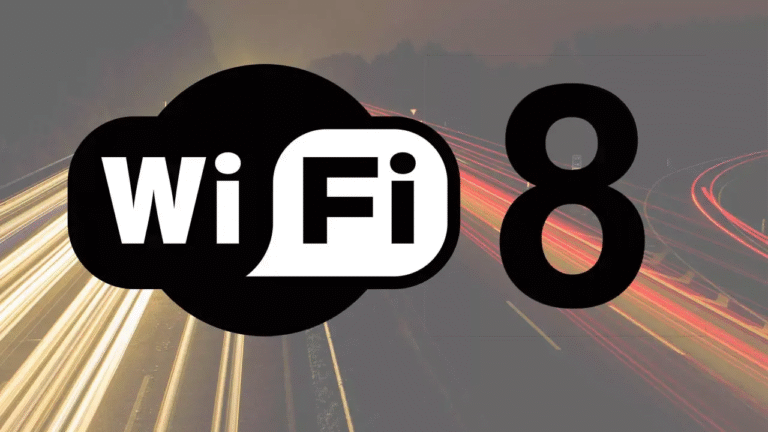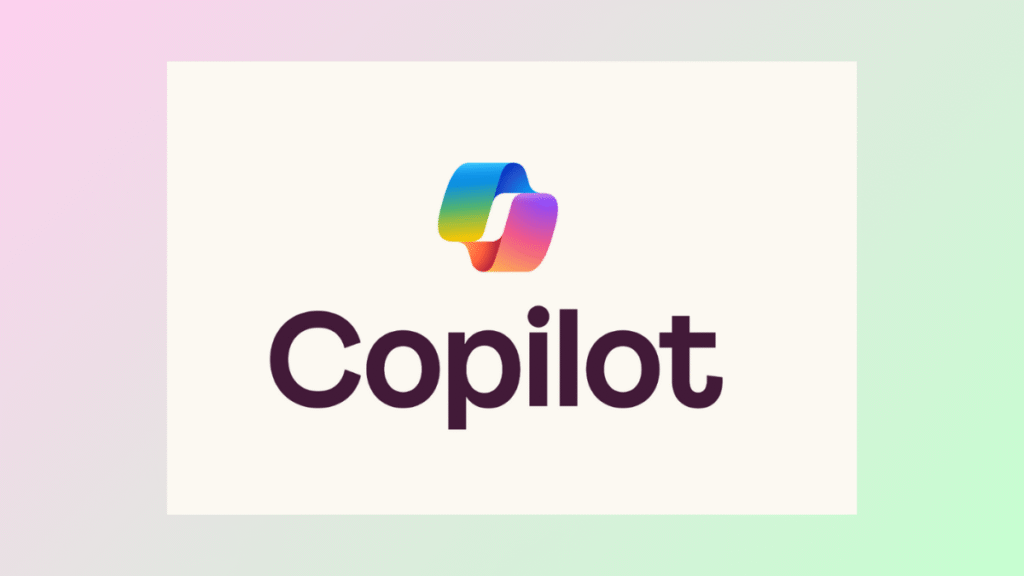
Microsoft Copilot, Vision AI, Windows desktop scan
Microsoft is taking its AI-powered Copilot to the next level with a new feature that allows it to scan and interpret what’s on your Windows desktop. This Vision AI capability could revolutionize how users interact with their PCs, making workflows faster and more intuitive.
How Copilot’s Vision AI Works
The upgraded Copilot uses advanced computer vision to analyze open windows, applications, and even images on your screen. By understanding context, it can:
- Extract text from documents, images, or web pages.
- Provide summaries of lengthy articles or reports.
- Answer questions based on visible content.
- Suggest actions, like drafting an email from a scanned document.
This feature is part of Microsoft’s broader push into AI-driven productivity tools, integrating OpenAI’s multimodal models for deeper contextual understanding.
Potential Benefits & Concerns
Pros:
✅ Enhanced Productivity – Quickly pull information without manual searches.
✅ Seamless Integration – Works natively within Windows.
✅ Context-Aware Assistance – More accurate responses based on screen content.
Cons:
⚠️ Privacy Questions – Will Microsoft store or process screen data?
⚠️ Accuracy Limits – AI may misinterpret complex visuals.
Microsoft assures users that processing happens locally where possible, minimizing privacy risks.
Availability & Future Developments
Currently in testing, this feature is expected to roll out to Windows 11 users soon. Future updates may include:
- Cross-app automation (e.g., auto-filling spreadsheets from scanned data).
- Third-party app support for broader functionality.